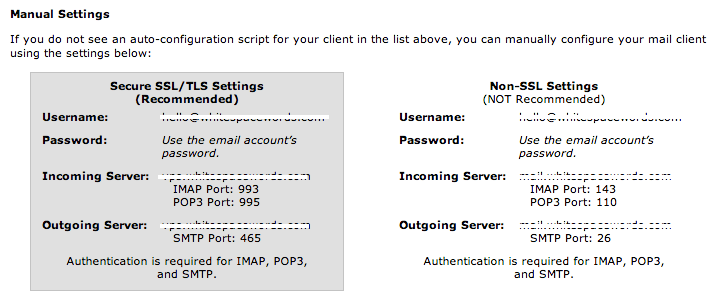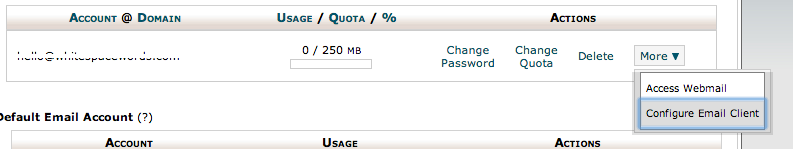How to find Email settings for outlook or other Email clients?
I am assuming that you already have access to your cPanel and already have create email accounts and using them and now you want settings to use your email at outlook or other email clients.
We have cPanel hosting control panel and you can find outlook setting for POP or IMAP in a specific area in cPanel, listed exactly the same email settings which you should use for the account. Follow few steps to find it.
- Log into your cPanel for the exact email
- In the Mail section click on Email Accounts
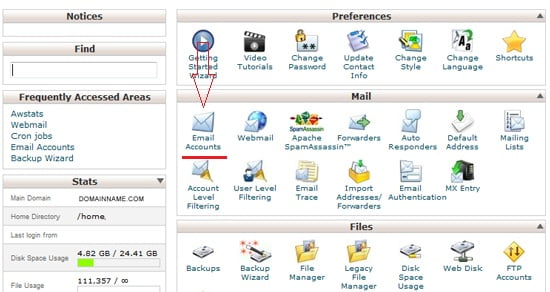
- Click on More button next to the email account you want to configure

- Now click on Configure Email Client
You will be in a page that have settings for both SSL and Non-SSL settings for your email account.